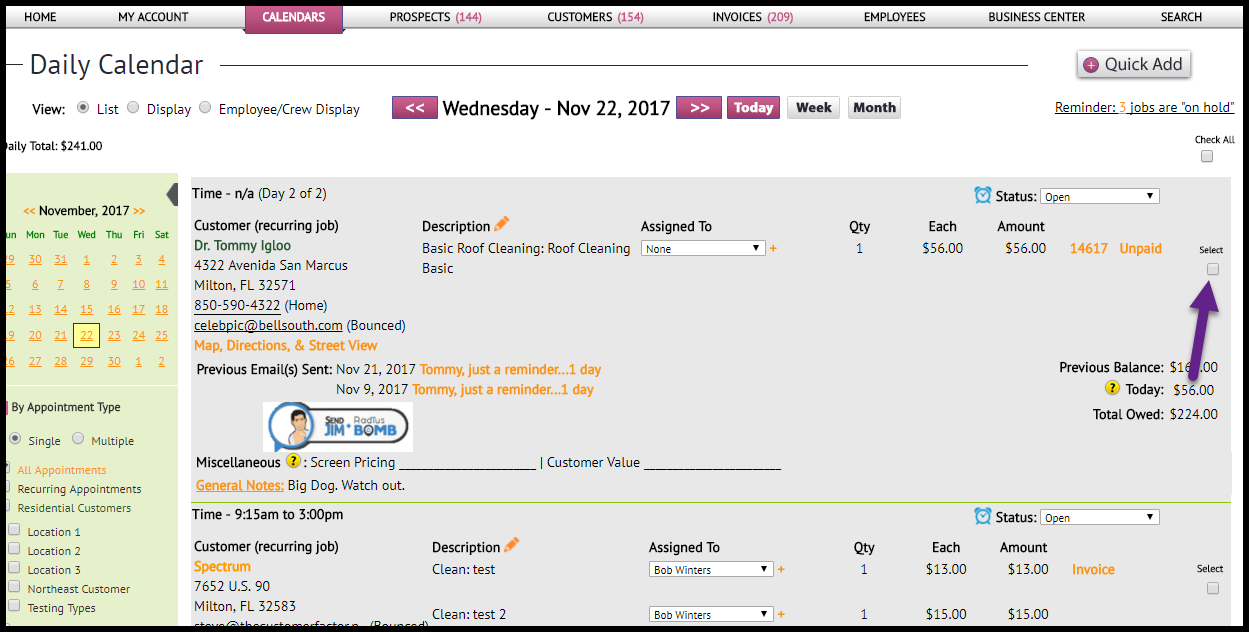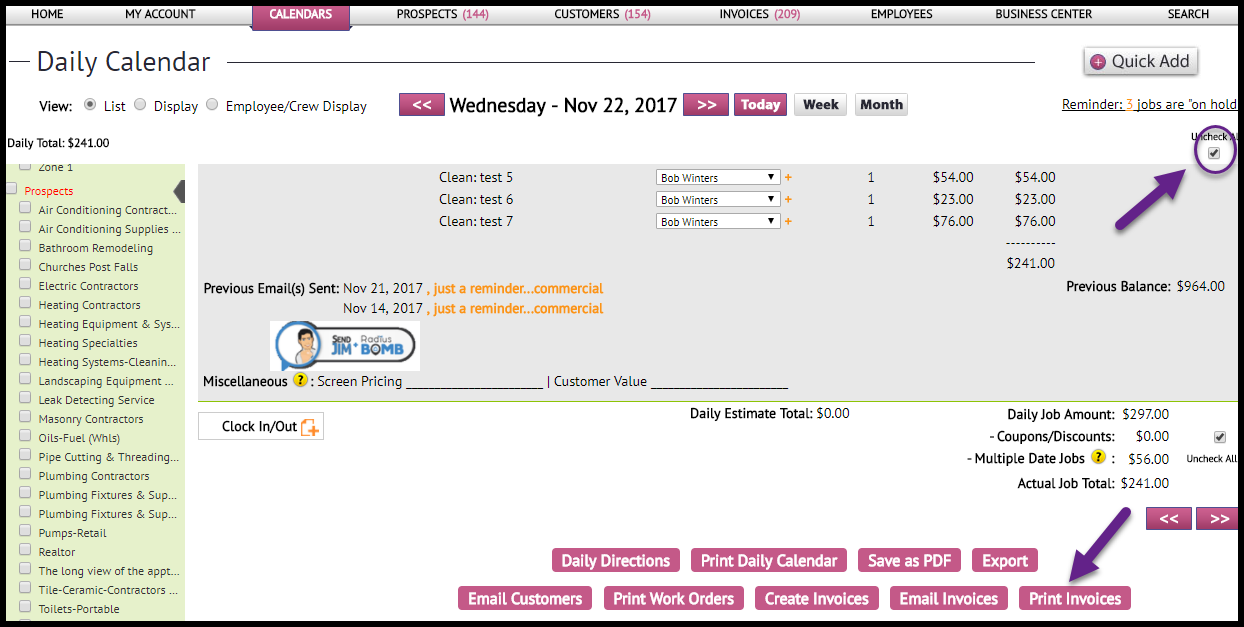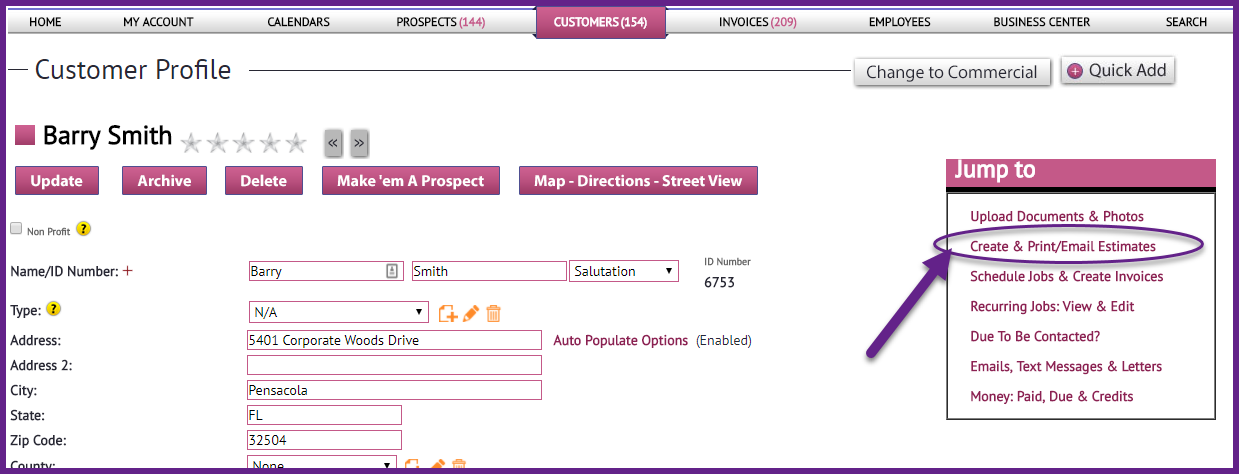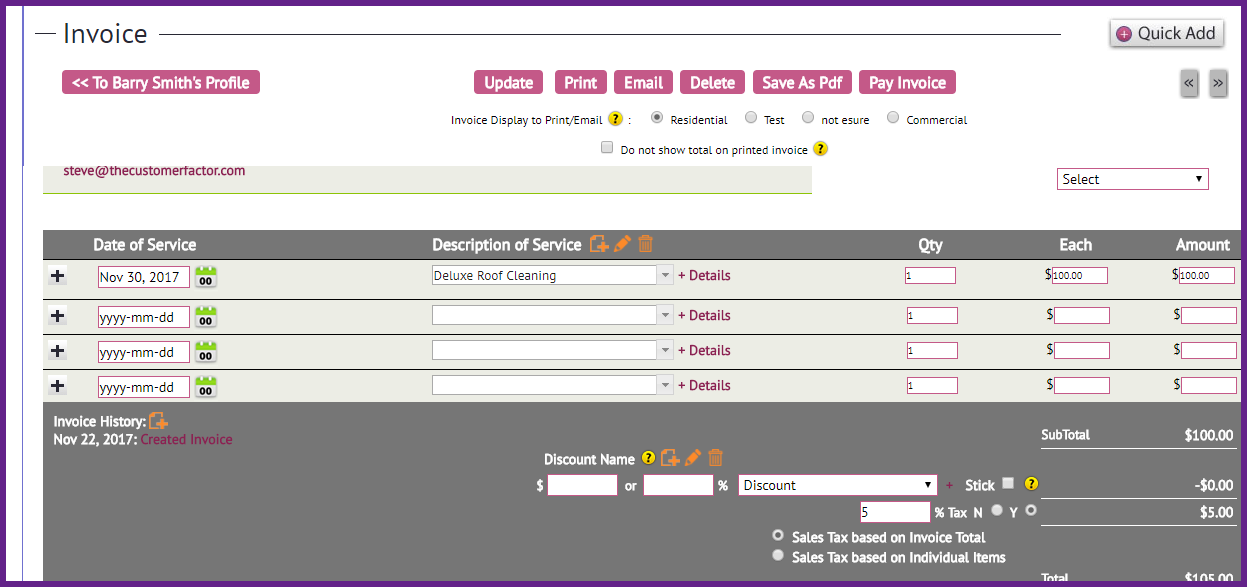How to Print invoices
Printing invoices is easy within CF.
One way to do it is right from the daily calendar. So click “daily” under “calendars” tab at the top and that’s your daily calendar screen.
If you have jobs that day you’ll see a check all box at top right of screen, you can simply click check all and then click print invoices at the bottom. All jobs that day will get invoices printed for them.
The other way to do it is from within the customer profile screen. so if it’s a current job you can go into customer’s profile, click on “schedule jobs and create invoices” link in jump to area at the top right.
If you scroll down just a little bit you’ll see the customer’s current job (assuming they have a current job). You can check the checkbox at far right and click the create invoice button.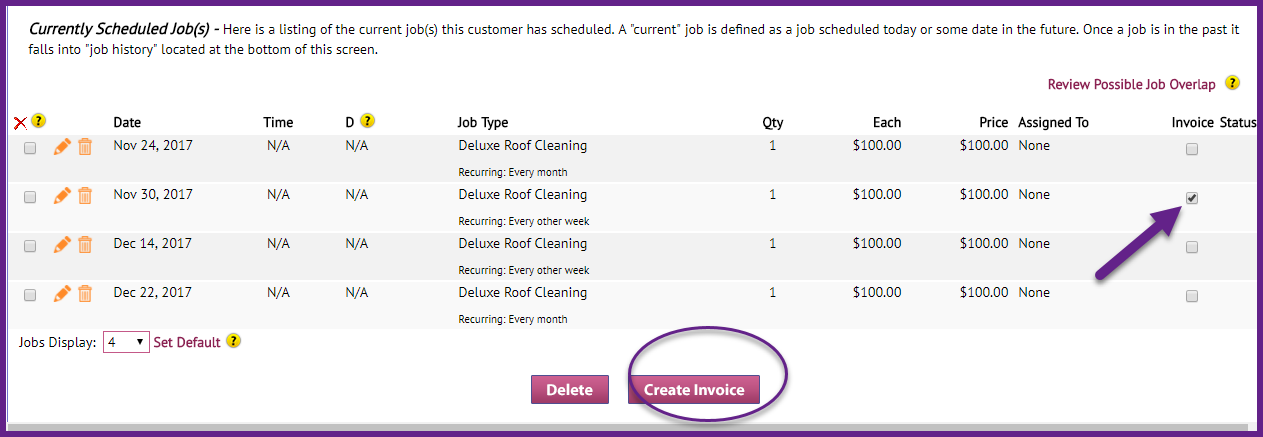
That will take you to the invoice screen where you can then print, email, save as pdf, etc.
If you have any questions on this pls let me know. and thanks much for your comments. we appreciate ’em for sure. take care for now and have a great afternoon.