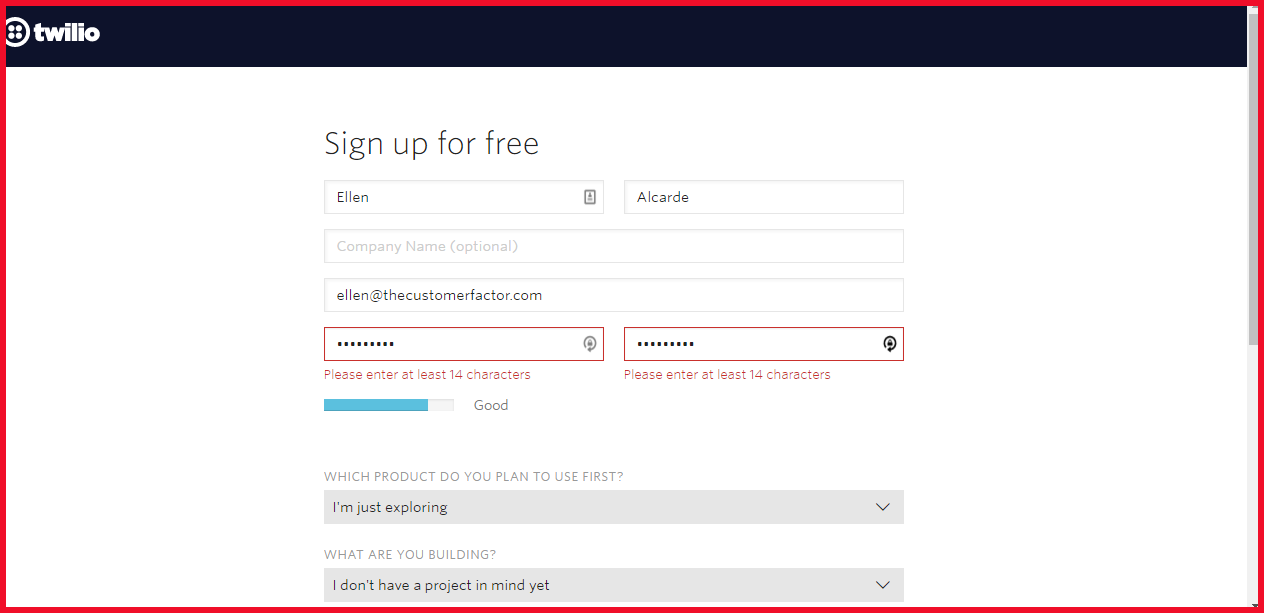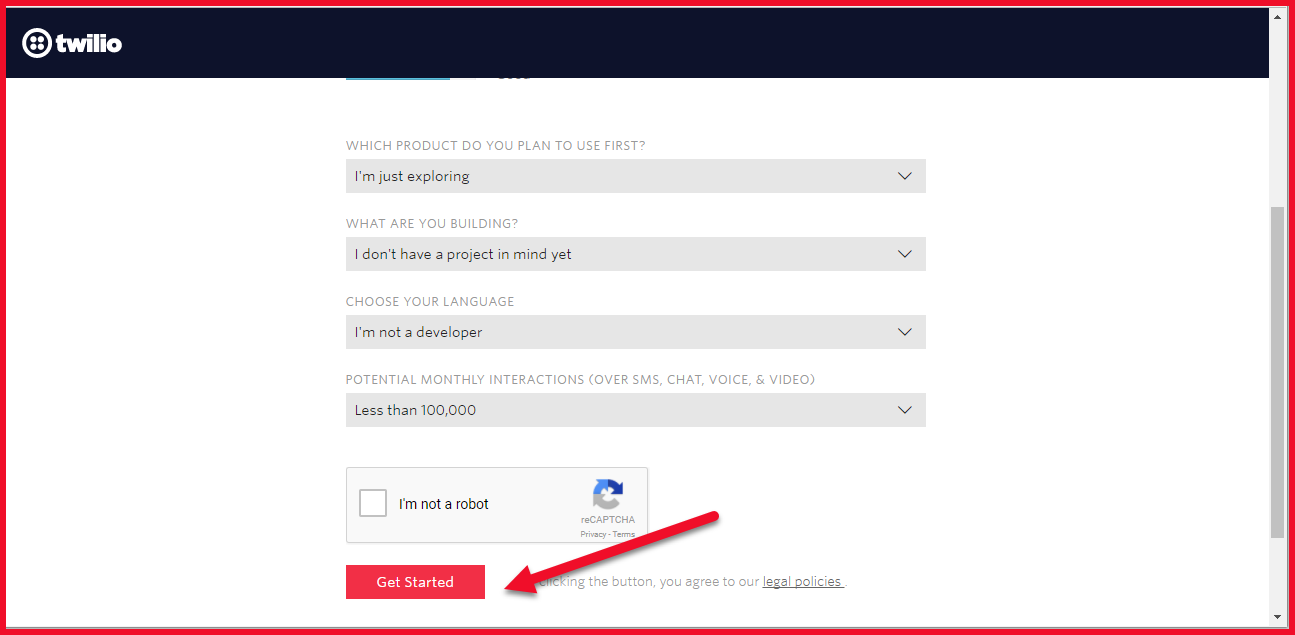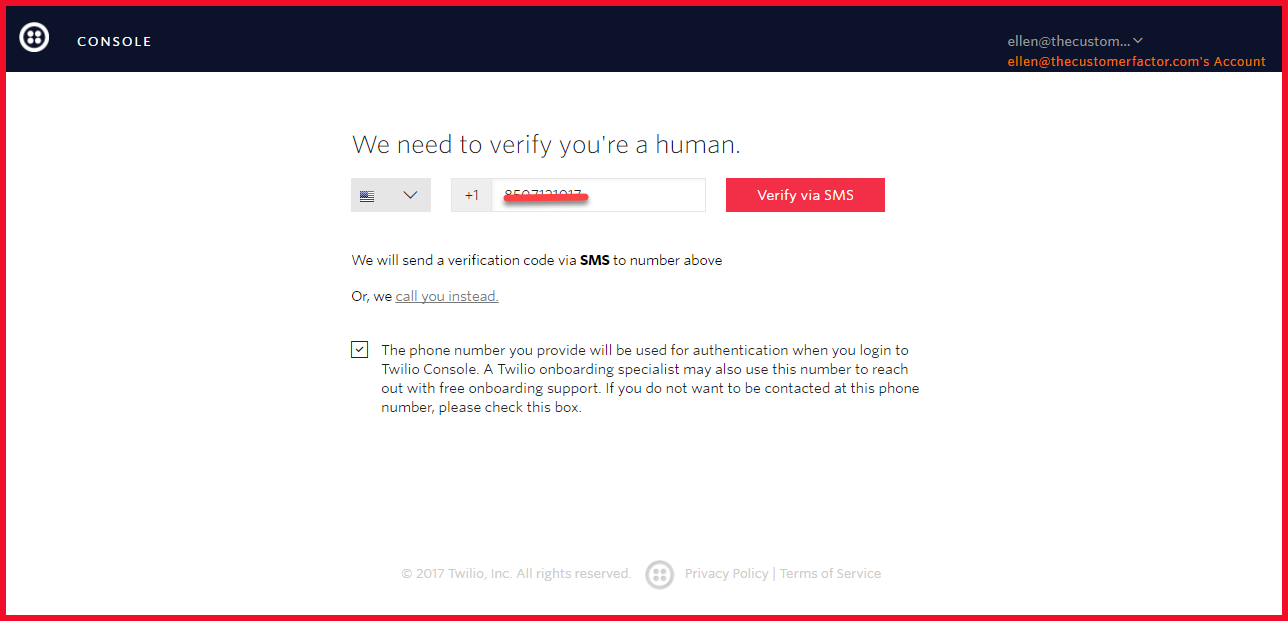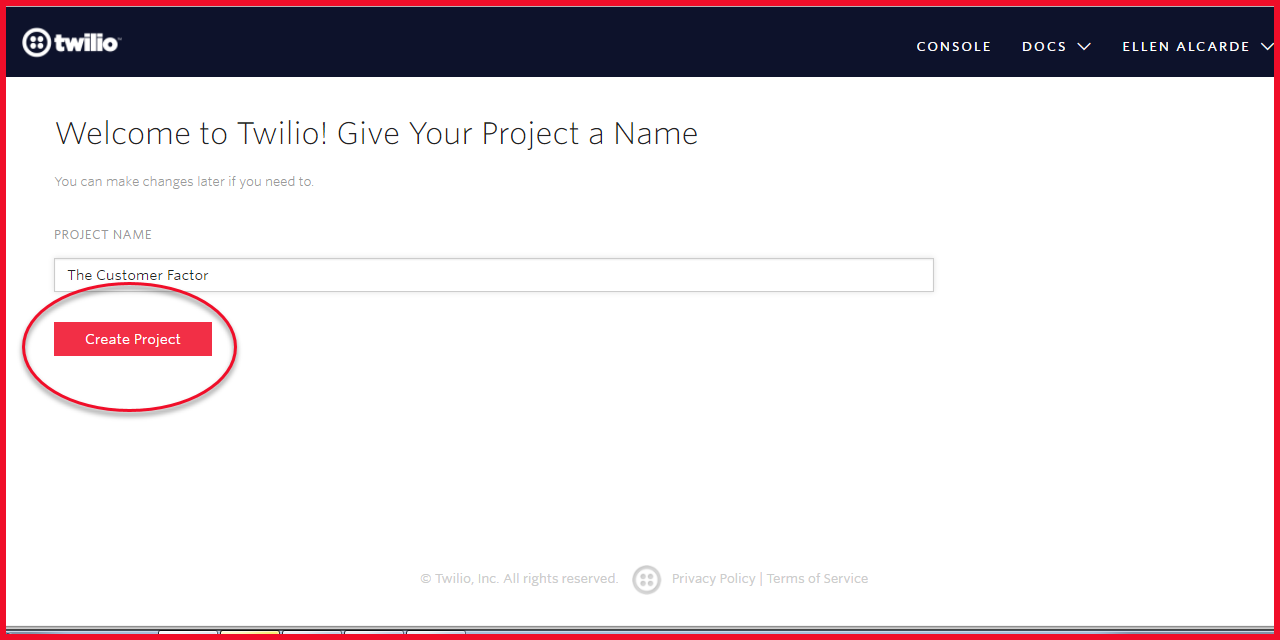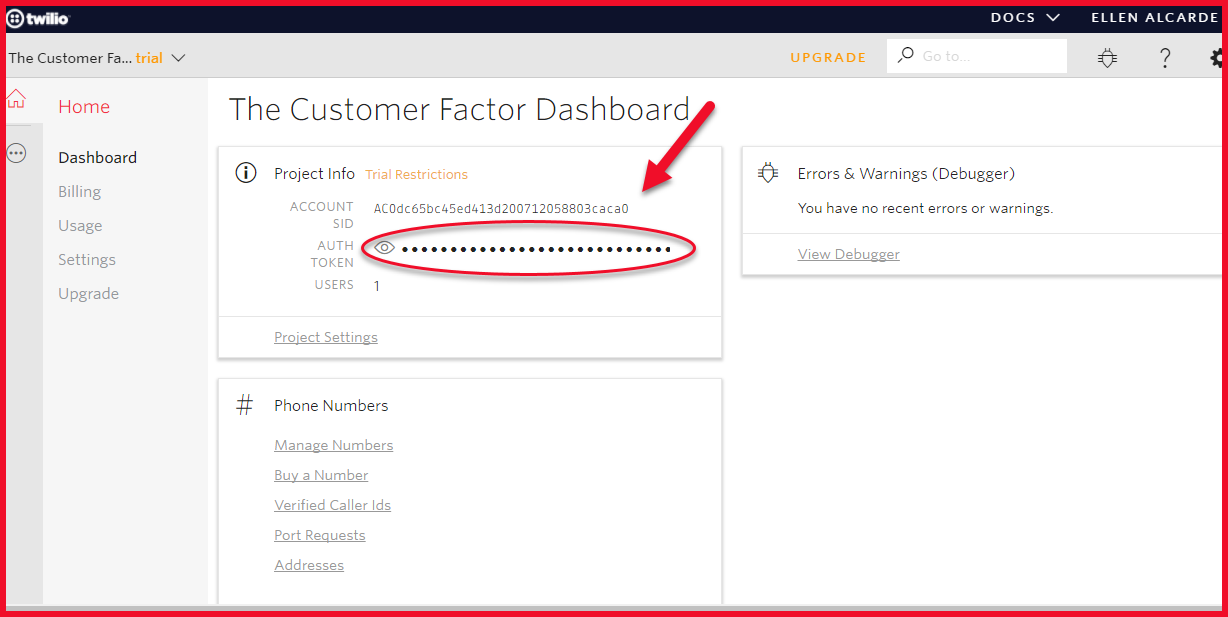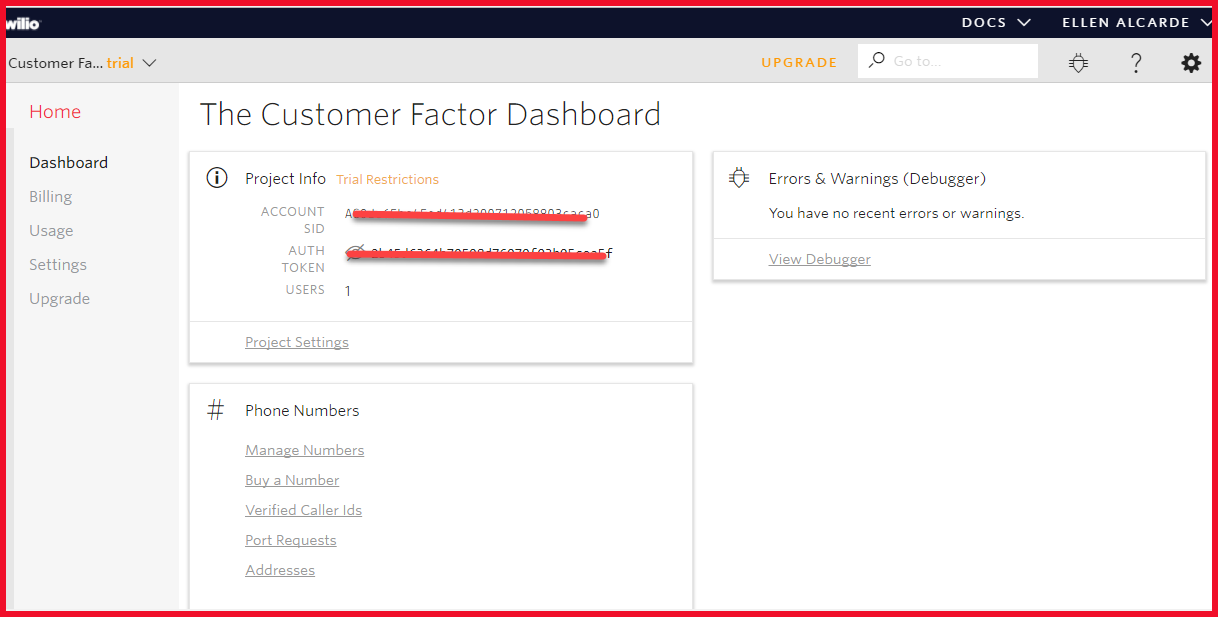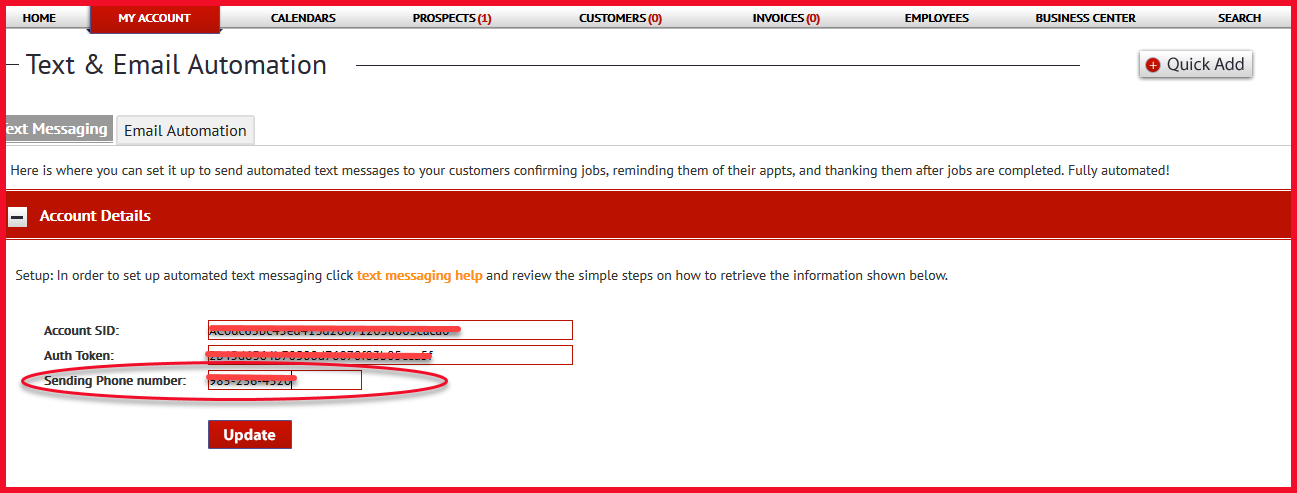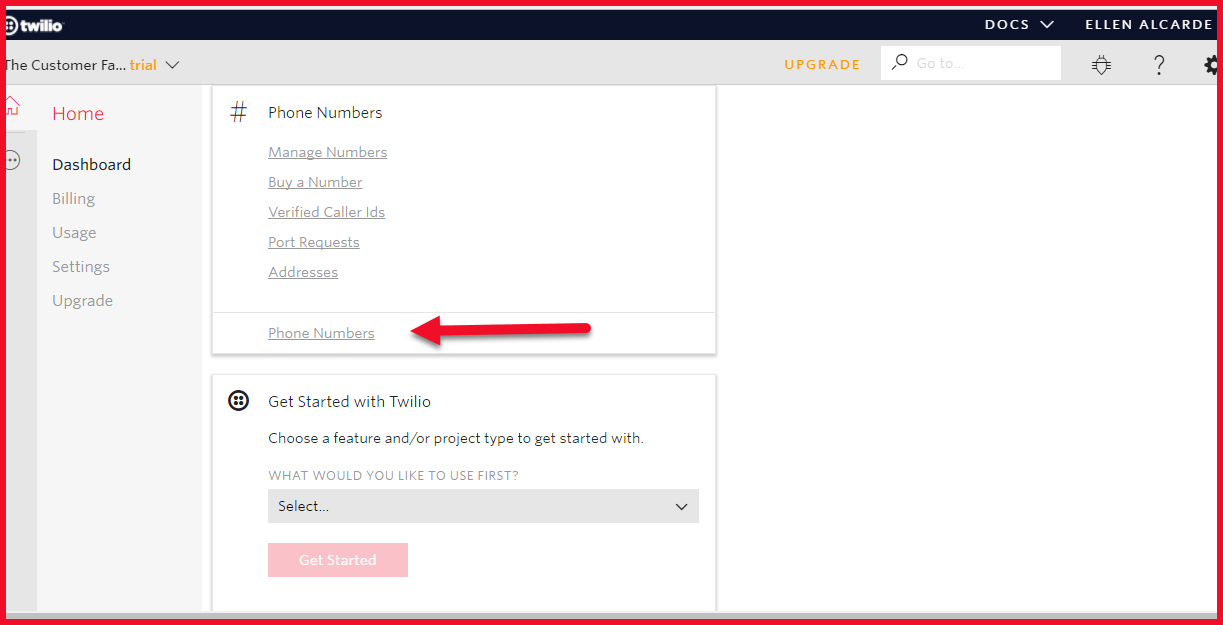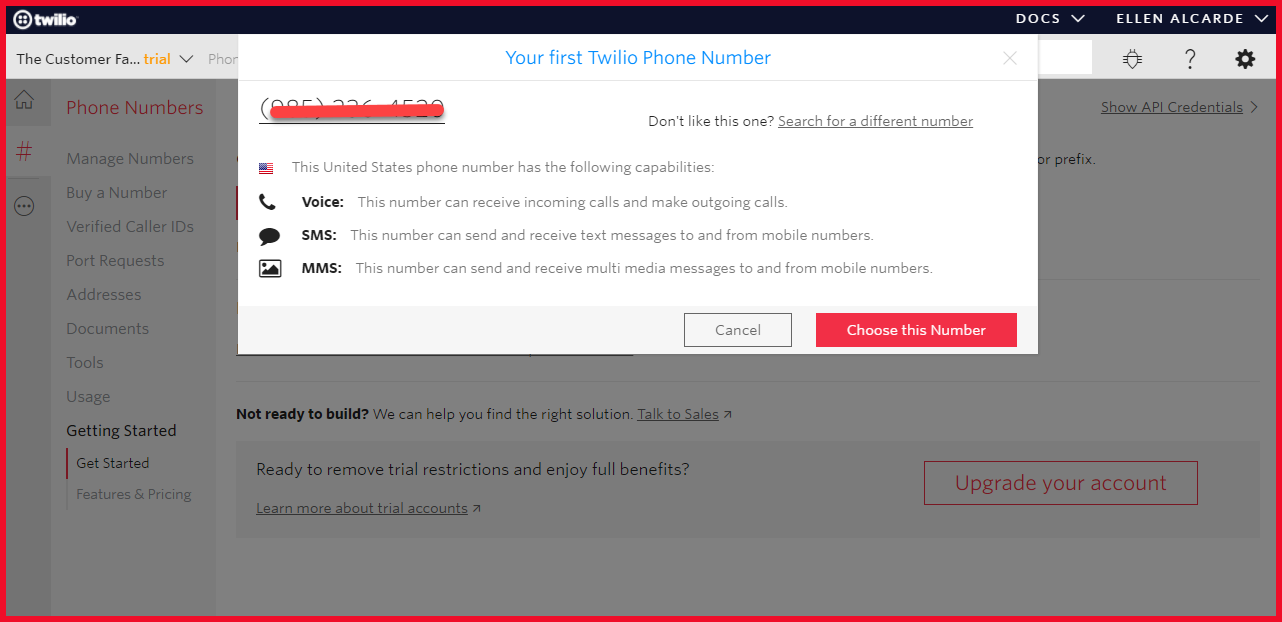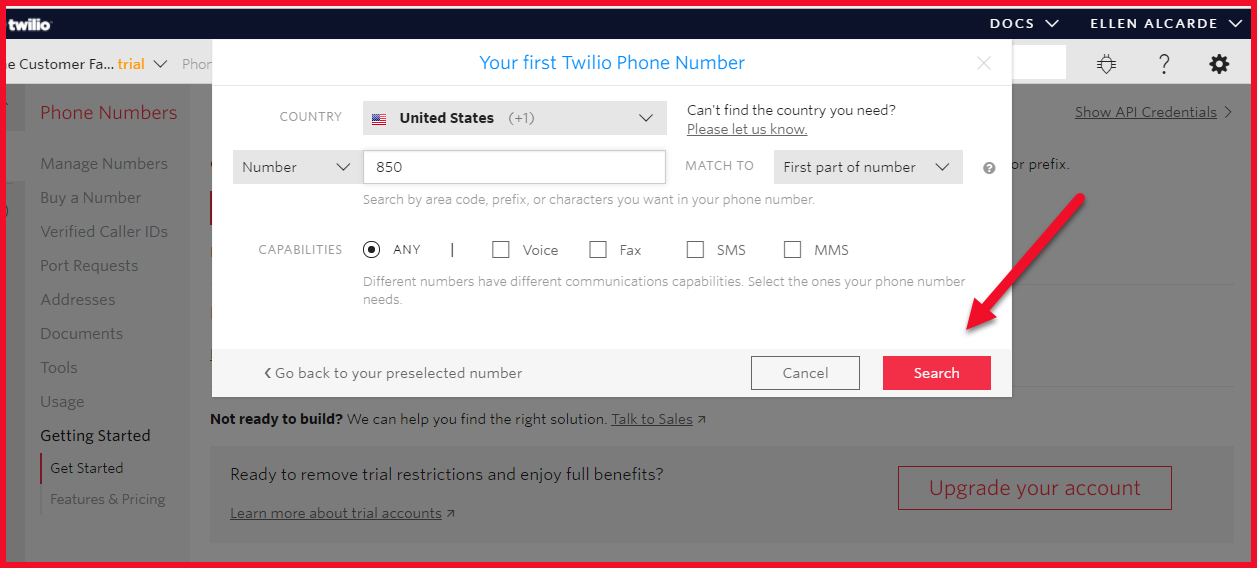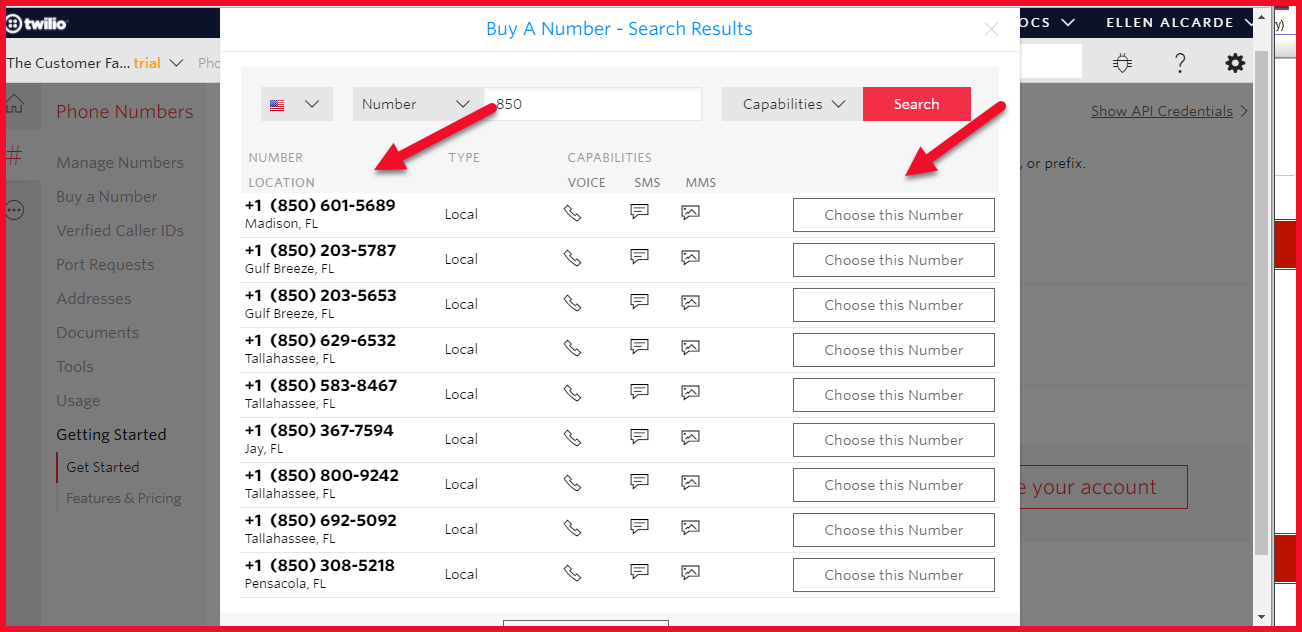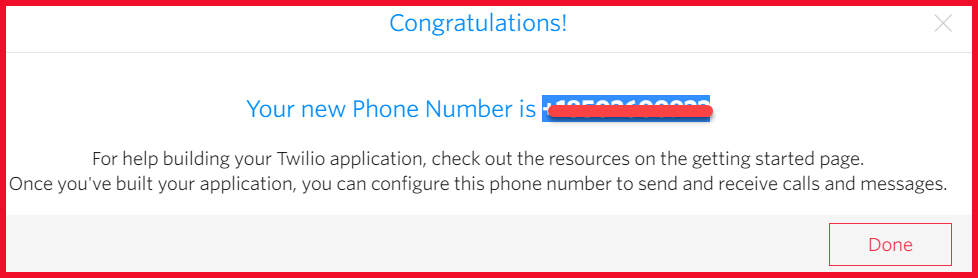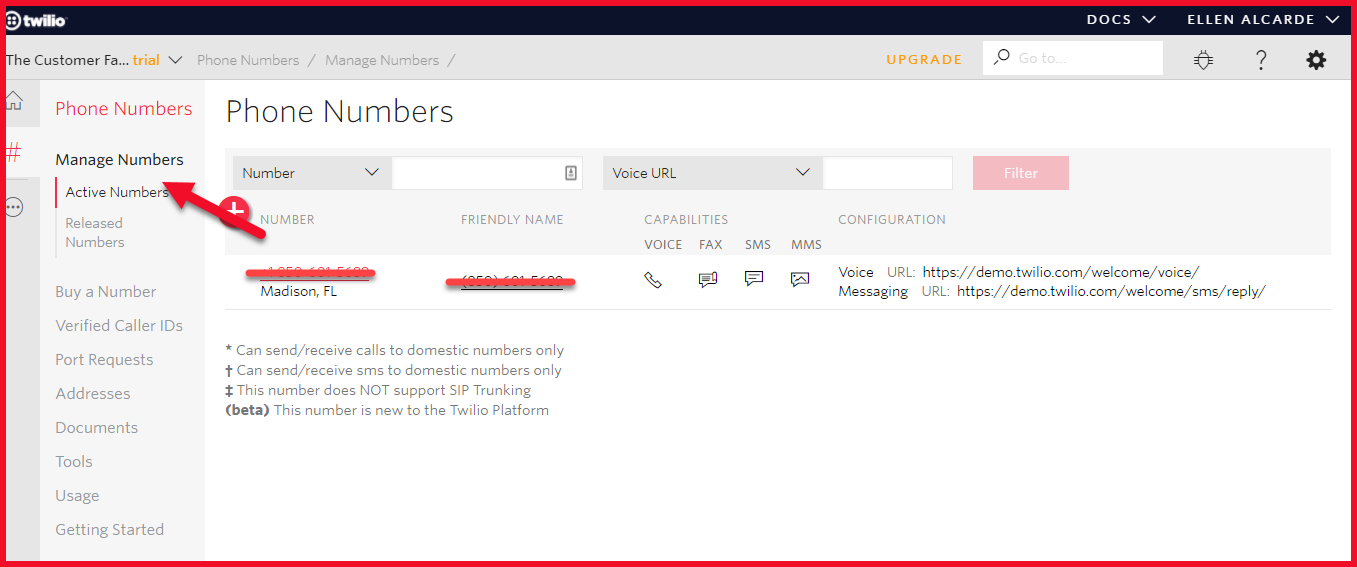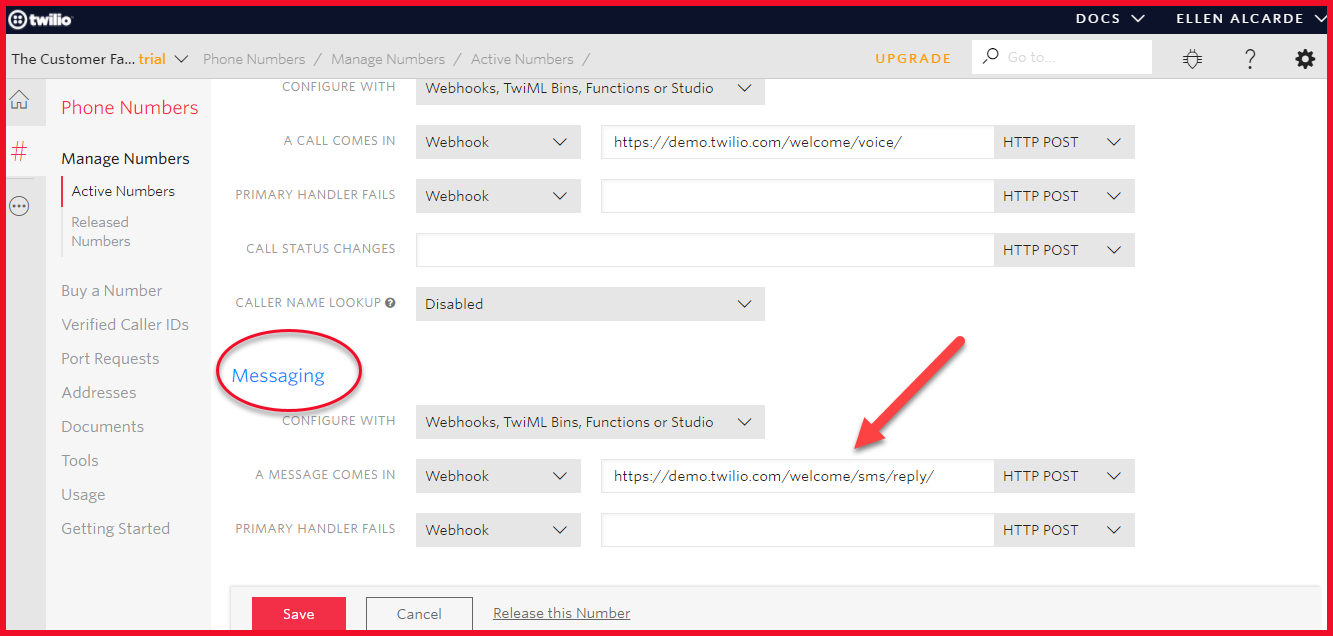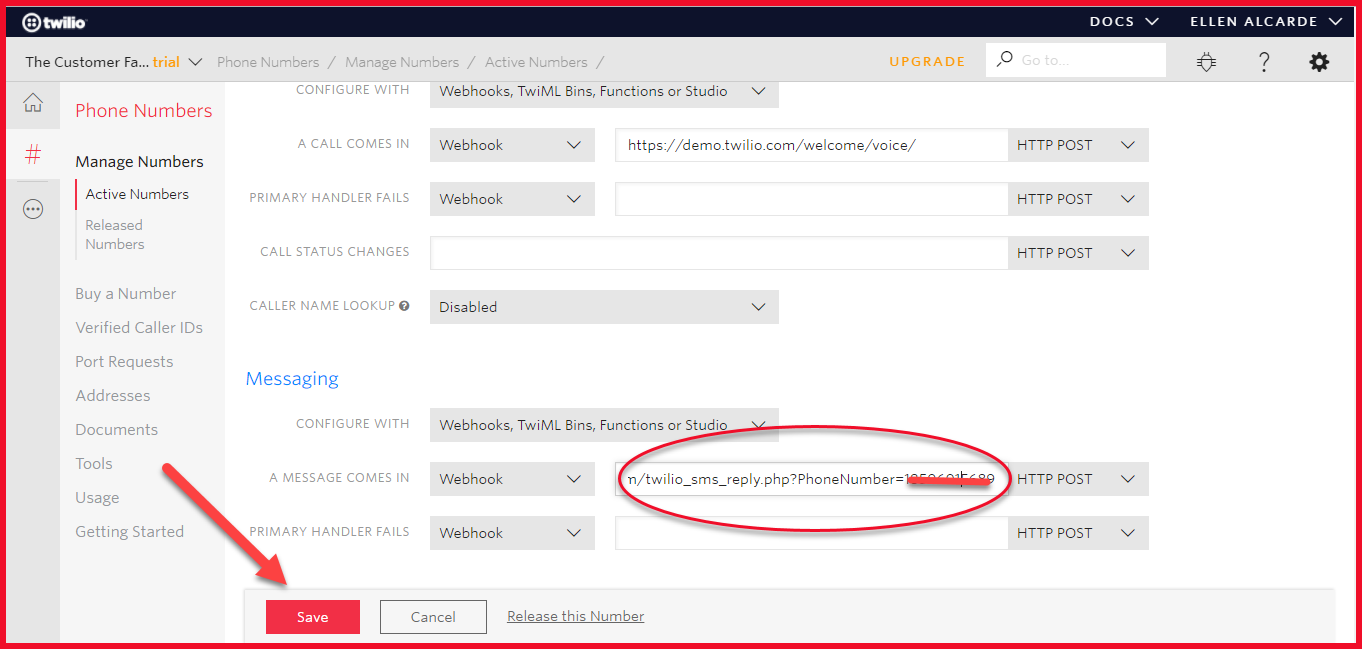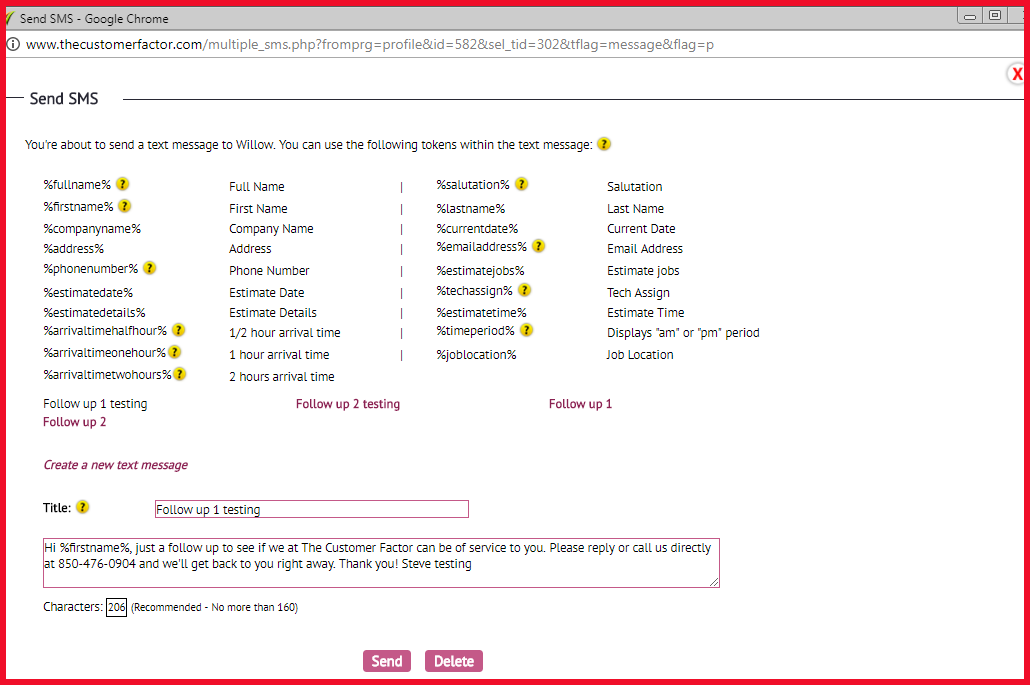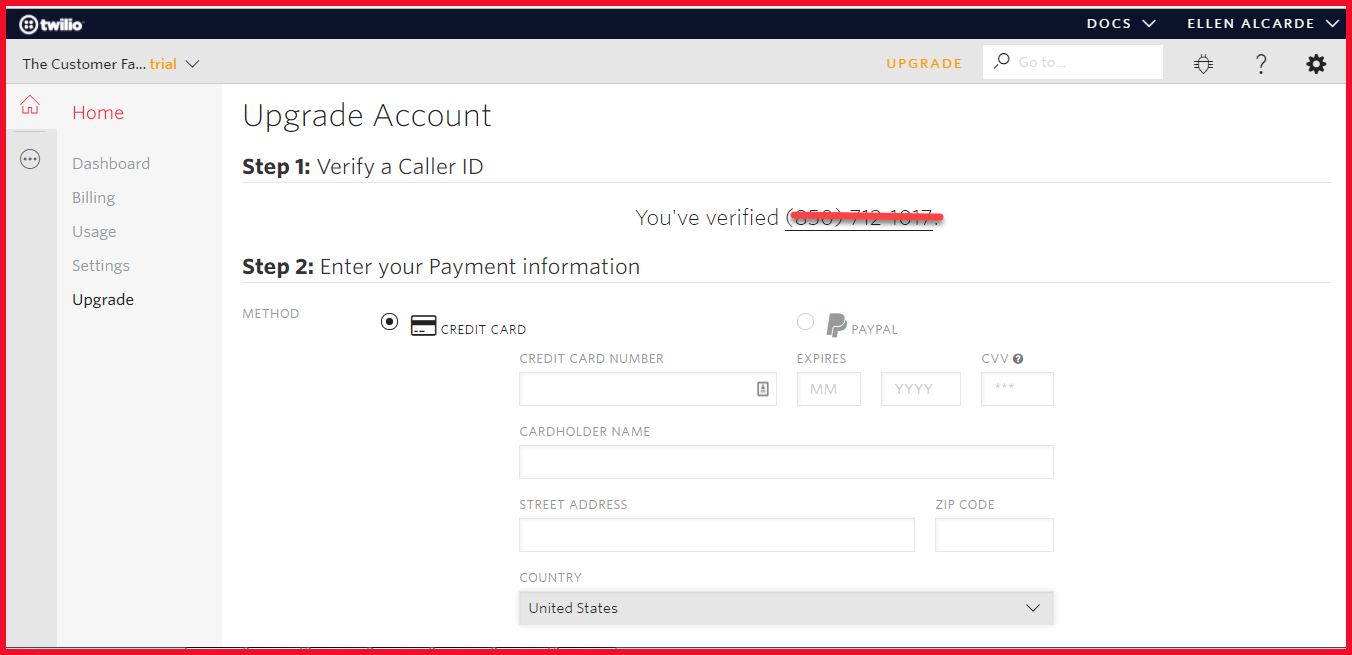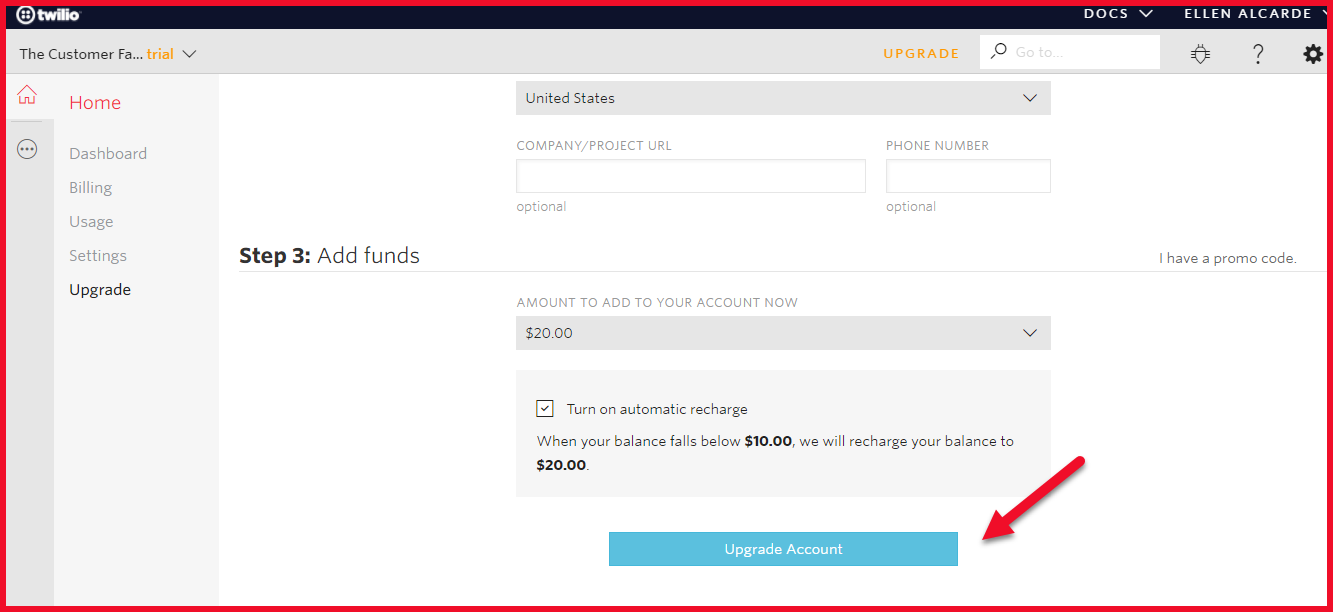Setting Up- A-Twilio-Trial Acct
SIGNING IN AND GETTING SID AND AUTH TOKEN NUMBER
1.You need visit https://www.twilio.com/in order to create a trial account. Enter all required information.
2.Click on the “Get Started” button.
3.You need to enter a valid US phone number in order to receive the verification code.
4.After receiving the verification code, enter the code and click “Submit”.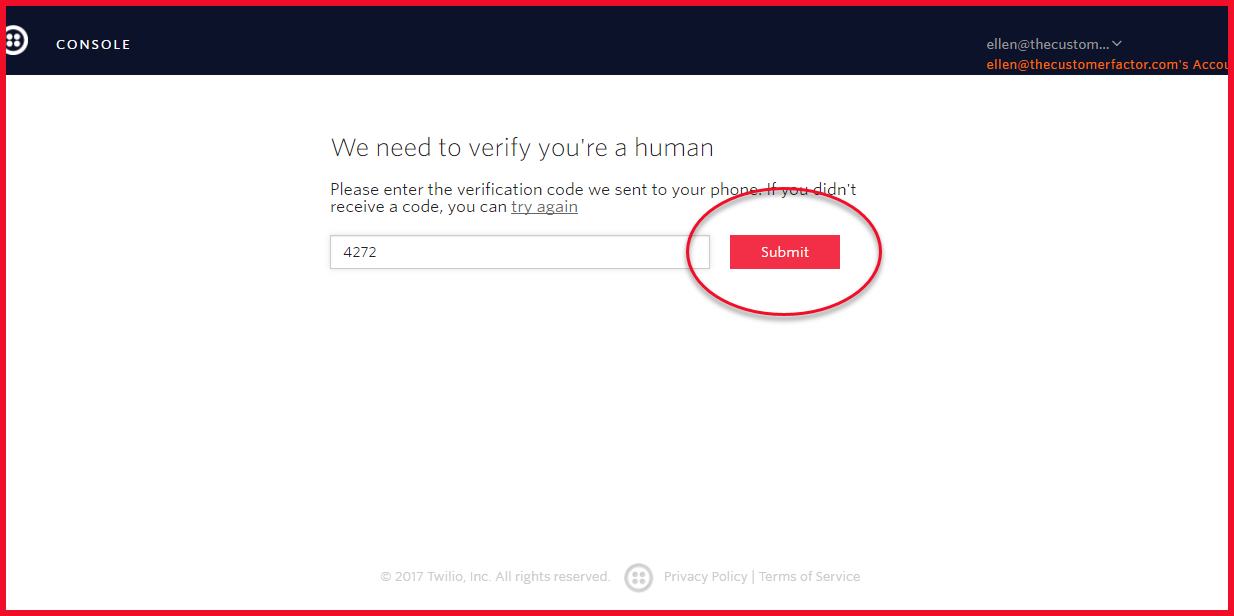
5.You will get the Welcome Page and you need to enter your “Project Name” or Company name and click “Create Project”.
6.After creating the project name you will be directed to the Home Screen and under “Dashboard” you will get the “Account SID” and “AUTH TOKEN”. You need to click on the AUTH TOKEN eyeball to reveal the code.
7.You can now copy this information to the Customer Factor as “Sending Number”
USING THE EXISTING NUMBER OR SEARCHING FOR A DIFFERENT NUMBER.
1.You can now get the “Sending Phone Number” by scrolling down and clicking the “Phone Numbers” button as shown below.
2.You will now get to to this page and you need to click “Get your first Twilio phone number”.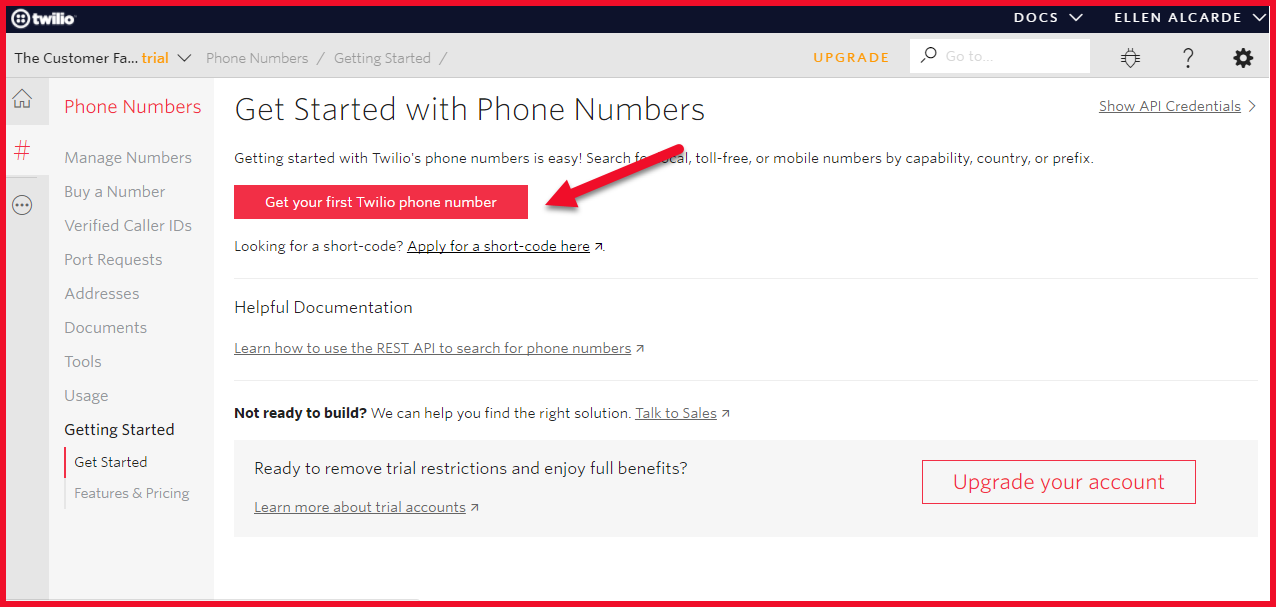
3.Twilio will provide you with a random number and if you are happy with this number you can then copy it to the The Customer Factor Text Messaging Screen to complete the set up.
4.You can also search for a phone number. Click the “Search” button on the upper right of the page and you will be routed to the page where you can enter your desired area code. For this search im gonna use the area code 850 as shown below. You can then click the “Search”
5.Twilio will give you selection of the number for that area code.After choosing the number, you can now choose your desired number, by clicking the “Choose this Number”.
6.After selecting the phone number, it will generate your number.
7.You can now copy that number to The Customer Factor to complete the set up.
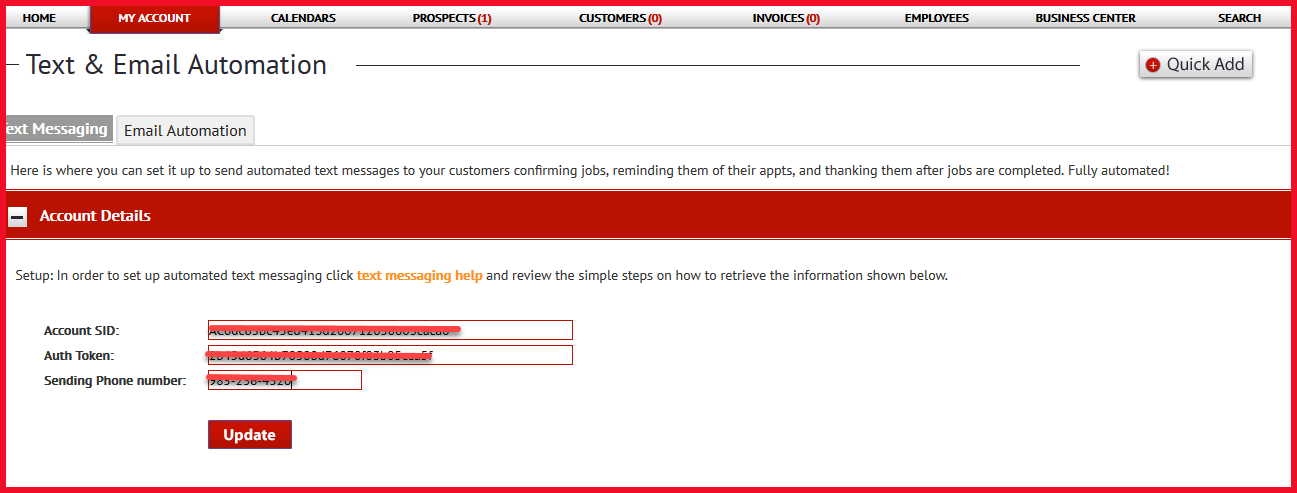
UPDATING MESSAGING AREA
1.You need to go back to “Manage Numbers” and select the Phone Number you selected by clicking on it, in the picture below I have block the number but you can click on that to area to hilight your phone number.
2.Go down to the “Messaging” and remove the demo URL.
3.And use this http://www.thecustomerfactor.com/twilio_sms_reply.php?PhoneNumber=xxxxxxxxxx. Replace the xxxxx with your phone number, make sure there is no spaces or dashes whenyou type in the phone number. Then click save and you will receive a confirmation that you have successfully updated your phone number.
4.We are doing this so if the customer/prospect replies to a text messages it will go straight to the user’s phone instead of back into Twilio.
TESTING
1 .In order to test that its working you need to put yourself in the account as a customer or prospect and actually test it. After creating your test account, enter the phone number in the Cell Phone field. Use your active Cell Number in order to receive the Text we are sending. Next go down to the Send Email, Text Message, Print Letters area. For the example below, we had created a test account as “prospect”.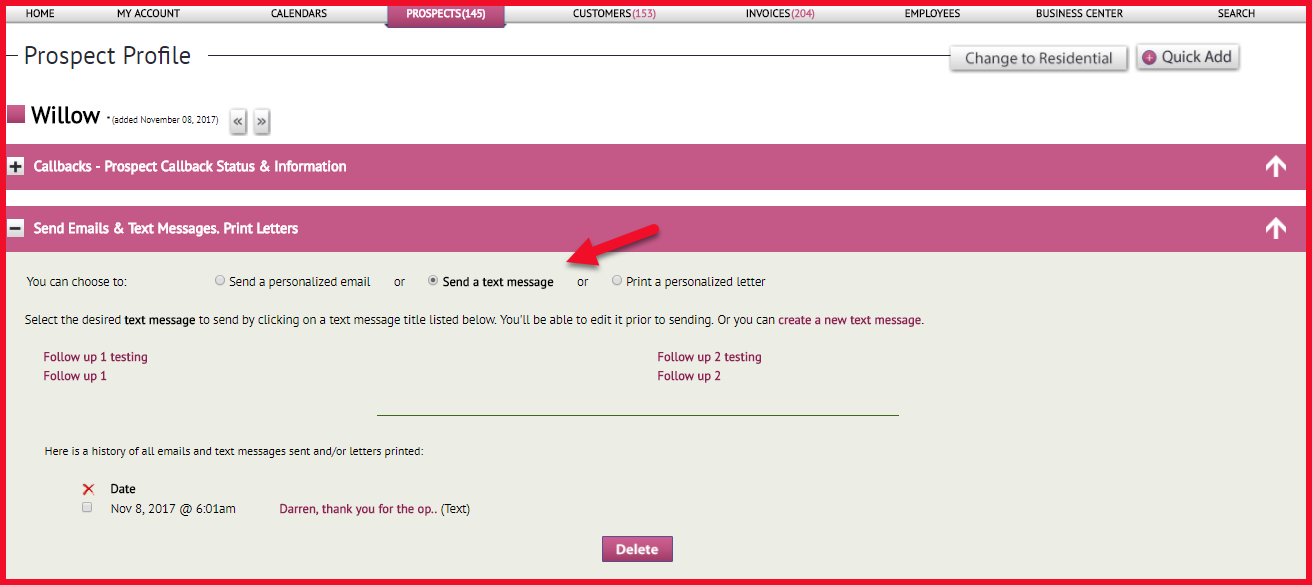
2.You can then select a template or create a new text message. Then click “Send”.
In a few minutes, you will receive the text message in your cell phone. Once confirmed that everything works, its good to go.
Its important to remember to test everyting before you Upgrade your Account.
UPGRADE YOUR ACCOUNT
1.Once everything is tested and working, you can now upgrade your account. You can find the Upgrade button at the upper right corner of the page as shown below.
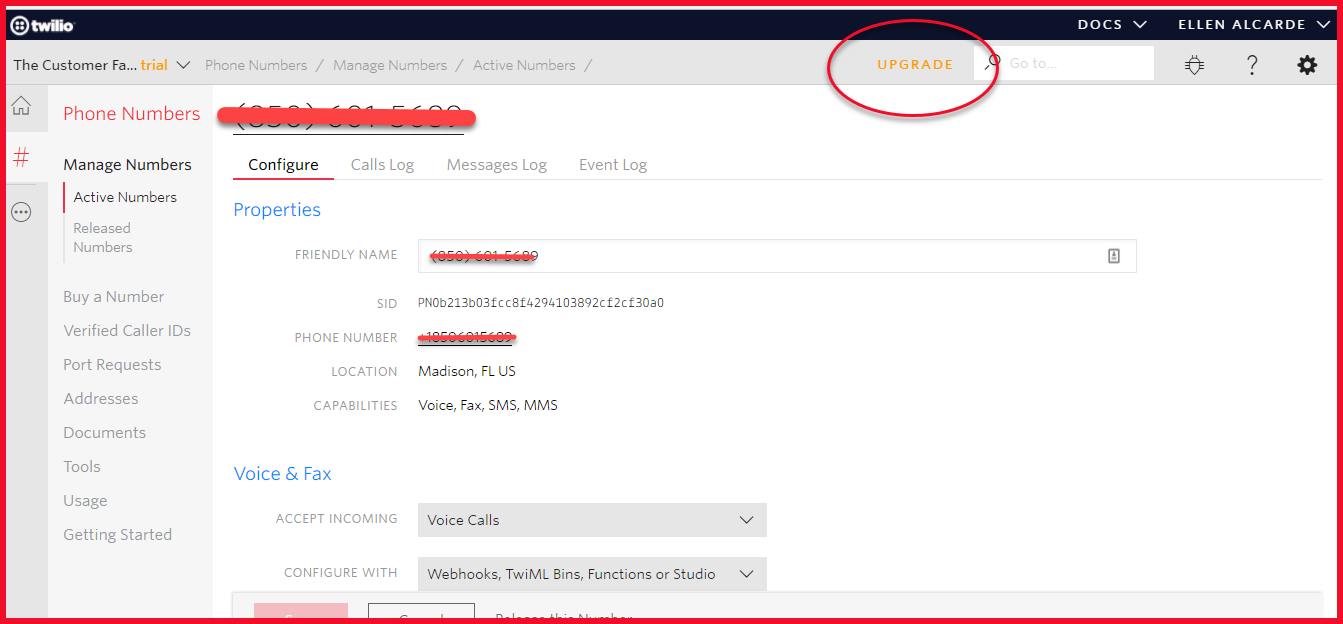
2.Enter all the payment information below, put credit card details, and the amount.
3.Now you can click the “Upgrade Account” button to finish.
If you are wondering about the cost. It is .0075 per text message and $1.00 per month for the phone number. It’s really cheap and users can send out a whole bunch of text messages so this is a really great feature you can use.
If you have any questions, please let us know.
All the best,
Log in
https://www.thecustomerfactor.com/login.php