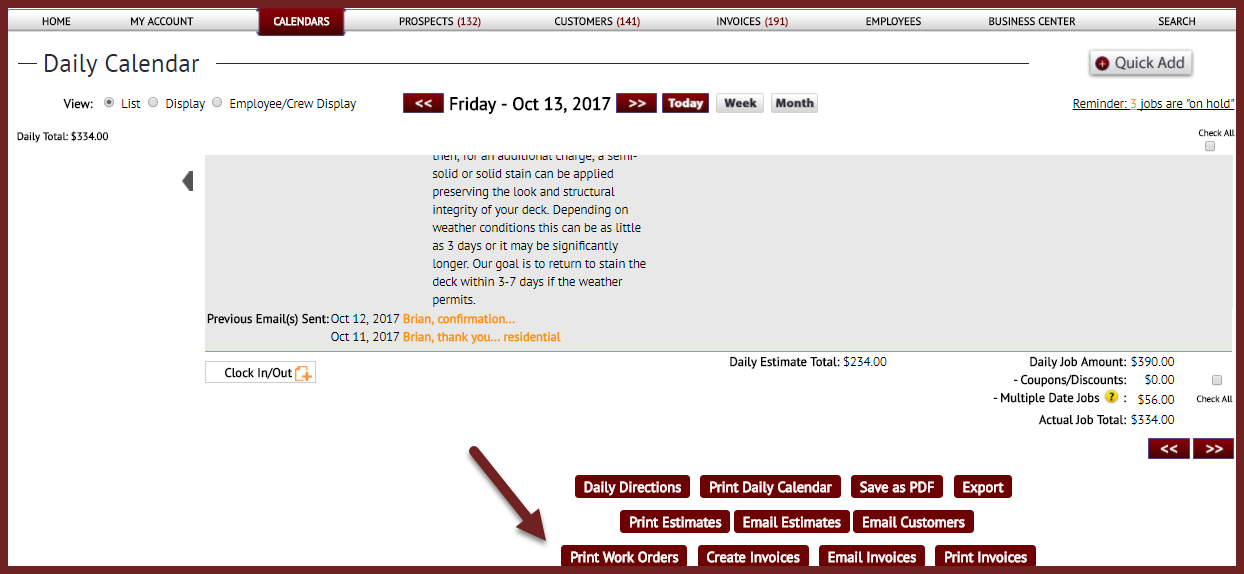Work Orders Now Available!
Now available in http://www.thecustomerfactor.com is the capability to print work orders directly from the daily calendar (click “Daily” under the “Monthly” navigation tab or click the date on the monthly calendar to access daily calendar). Here’s a screenshot:
So to print work orders all you have to do is click either the “print all work orders” button or you can select the checkboxes (or click “check all”) of the jobs you want to print work orders for and click the “print selected work orders” button.
The work order format is patterned after invoice format 2 which is a format that provides an area for the customer to sign saying that you did the job. And then you can tear off the bottom half and give it to customer for their records.
Many folks simply invoice their customers w/o needing to present a work order to their customers, but if you do lots of commercial customers and don’t invoice at the point of service, then this feature may be beneficial to you.
As a closing note to make, we created the work order feature w/o pricing showing on the work order. This was based on user feedback. However, if you need work orders to display job pricing, please let us know. We can provide an option where you can display work order pricing.
If you have any questions, please let us know.
Best,