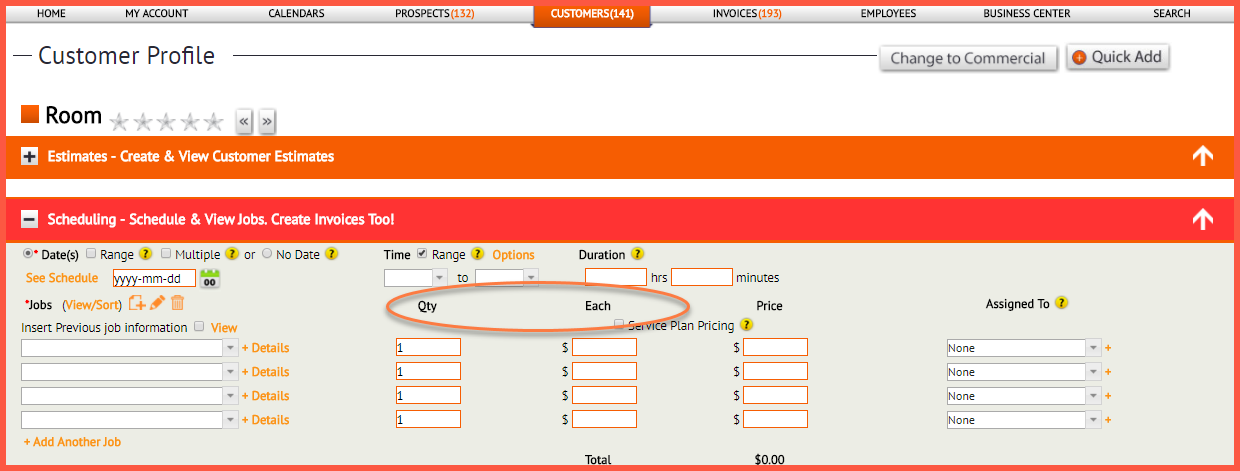“Qty” and “Each” Feature Now Available
You can now insert specific quantities and dollar amounts on an “each” basis here at https://www.thecustomerfactor.com This functionality has been placed in all estimate and job scheduling areas. And on all estimate and invoice screens you’ll also see “qty” and “each” columns.
Here’s what it looks like in a schedule jobs area inside a customer screen:
Many members were requesting the ability to itemize items they so that they can provide their prospects and customers a more detailed snapshot. This new functionality gives you the ability to do that.
It’s important to point out though that if you don’t itemize and will never itemize anything, there is nothing extra that you need to do. The qty/each columns will not get in the way.
The reason is because qty always defaults to “1” as you can see in the screenshot above. So all you have to do is choose your job type and insert the amount of that job into the “Total” field just like you’ve always done. Again, the qty is “1” and when you insert the total amount, the “each” dollars are calculated for you automatically.
If you do need to itemize a particular item that you’re scheduling, simply put your cursor in the “qty” field and type in your quantity. It’ll override the “1”. Then insert the dollar amount for each item in the “each” field and the “total” field will fill in automatically.
As a reminder, these new “qty” and “each” columns are located wherever you schedule estimates and jobs within The Customer Factor.
As always, if you have any questions, please let us know.
Best Regards,