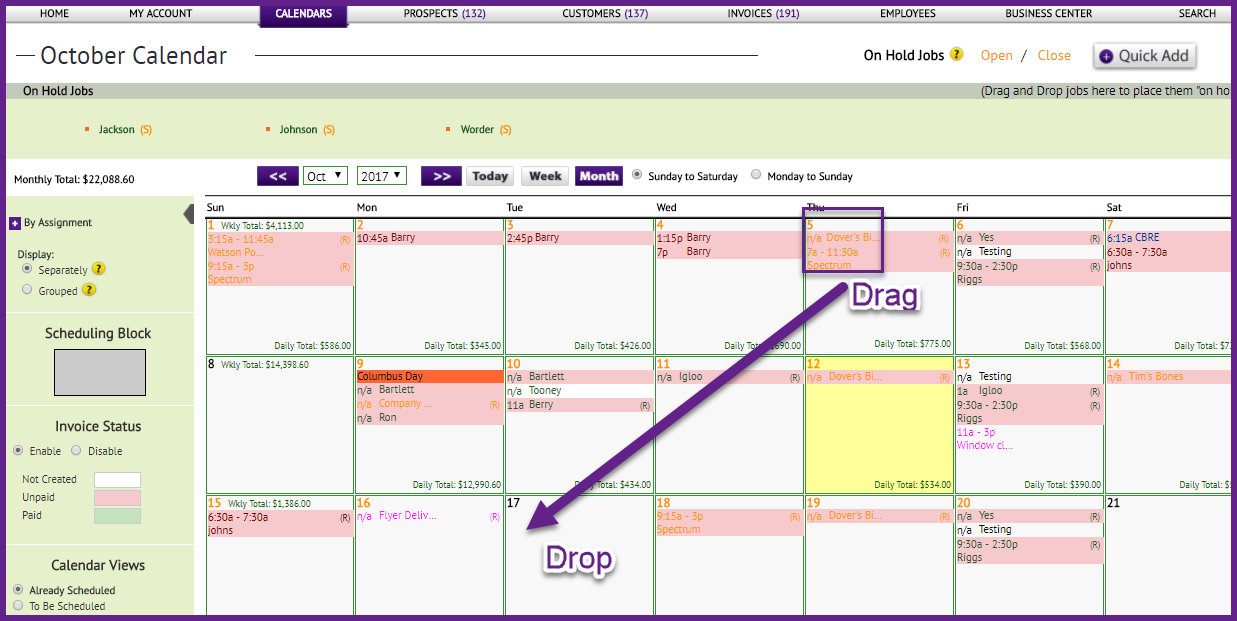Drag and Drop Multiple Appointments
You are now able to drag and drop multiple appointments on the monthly calendar within http://www.thecustomerfactor.com
You’ve been able to drag individual appts. from one day to another day for quite awhile now, but you’ve never been able to drag and drop multiple appointments from one day to another day until today.
To do this all you have to do is run your mouse over the date of the appointments you want to drag, hold down your mouse, and drag the date to wherever you want to place the appointments. Voila!
Here’s a visual:
In the screenshot above I’m dragging all my appointments for Feb 24 to Feb 29.
Where would this come in handy? Maybe it rains today and you need to move all of the appointments scheduled today to tomorrow. Or maybe you decide to take a day trip somewhere and forget about work for the day. Move all your appointments at one time to tomorrow and you’re all set.
In many cases just doing the individual drag and drop of appointments was fine for most users. But we do have a number of users who schedule 10, 15, (or more) appointments for a single day. Dragging and dropping each one of those individually to another day is a pain vs just picking up the entire day and dropping it into your desired date.
If you have any questions, please let us know.
Best,